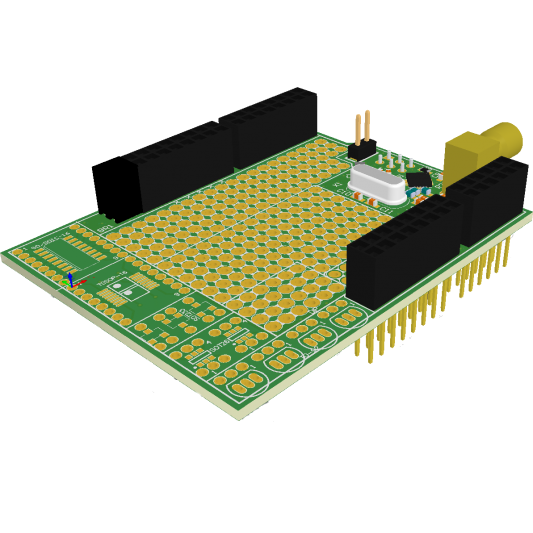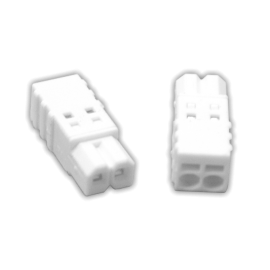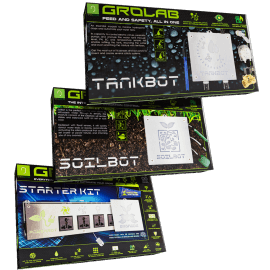- -20%
Create Your Own Smart Module
UserBot allows you to integrate your Arduino with the GroLab™ system, expanding control and automation possibilities in your cultivation.
With this module, you can use any Arduino sensor or peripheral, benefiting from the full power, monitoring, and flexibility that GroLab™ offers. In short, create your own customized GroLab™ module and tailor it exactly to your needs.
UserBot includes the complete GroLab™ communication layer and a prototyping board, making it easy to connect and develop your sensors and electronic circuits.
Includes:
1 - UserBot Shield w/Antenna
*Additional GroLab™ module, one GroNode is necessary to experience the full functionalities of SoilBot.
*Each GroNode can control a max of 4 UserBot's.
Compatibility
Milwaukee Instruments Soil pH Probe MA991B (1 meter cable)
Milwaukee Instruments Soil Direct Stick pH Probe MA920B (1 meter cable)
What does GroLab™ UserBot allows me to control?
That's actually up to you! This shield only allows you to connect your Arduino to your GroNode, the sensors and devices that you need are chosen by you.
If you need to control a lamp, you should have a relay, if you need to sample an analogue voltage for any purpose, you need to use Arduino analogue pins or get an external ADC.
This is a plug'n'play shield for your Arduino that does not need any external power, and allows you to interface with whatever sensor or device you may need.
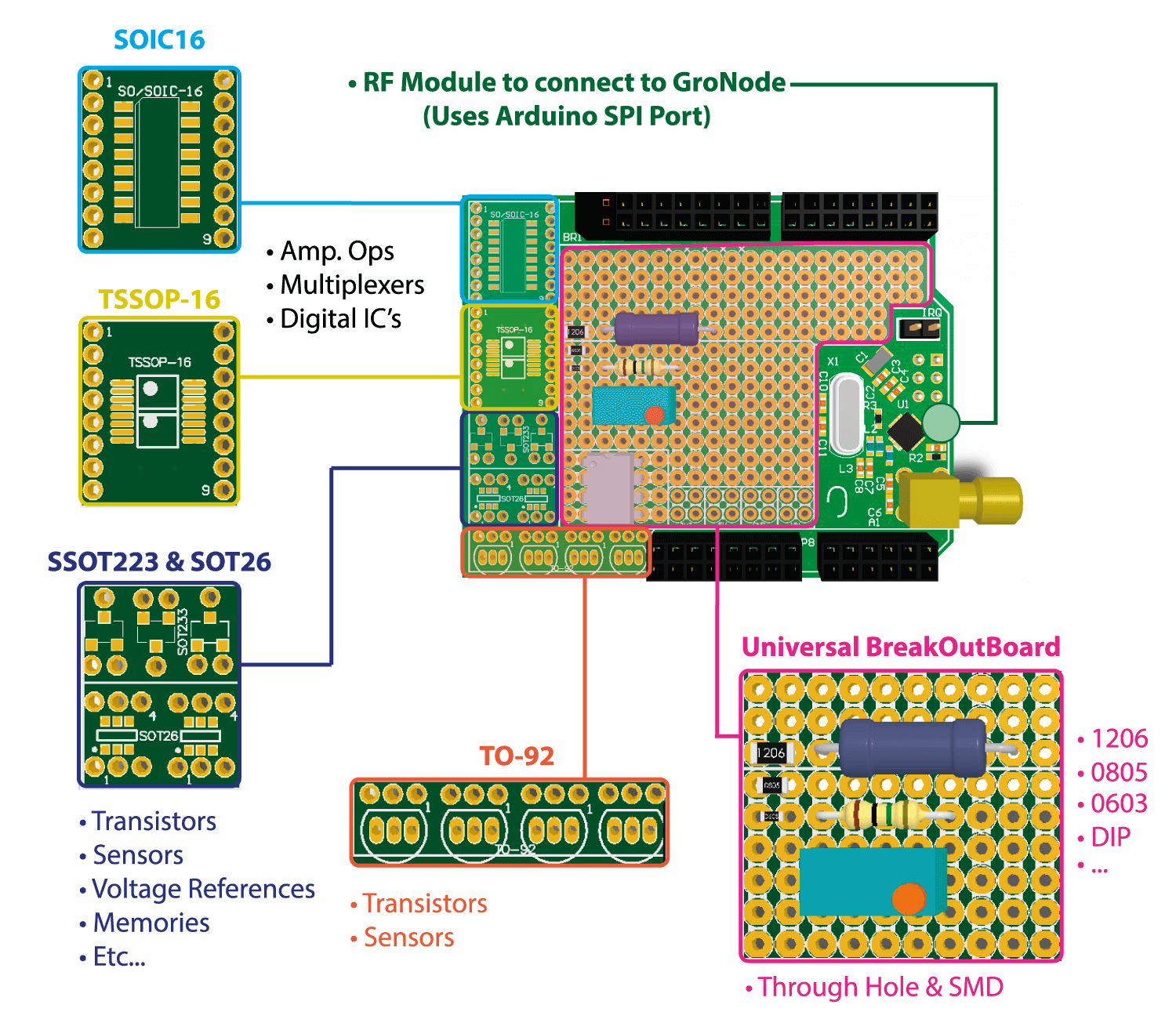
In the illustrated configuration, UserBot installed on an Arduino controls four lines on an electrical panel via relays, activating and deactivating lighting and extraction systems in a grow room — with two lines free for future expansions. It simultaneously manages a solenoid valve for automatic filling and three peristaltic pumps: one for pH regulation and two for dosing nutrients A and B. At the same time, it collects data from the GroLab™ CO₂ Compact Sensor, ensuring integrated monitoring and automated control of the growing environment. This example highlights UserBot’s versatility in managing multiple devices within a fully customizable module, simplifying advanced automation.
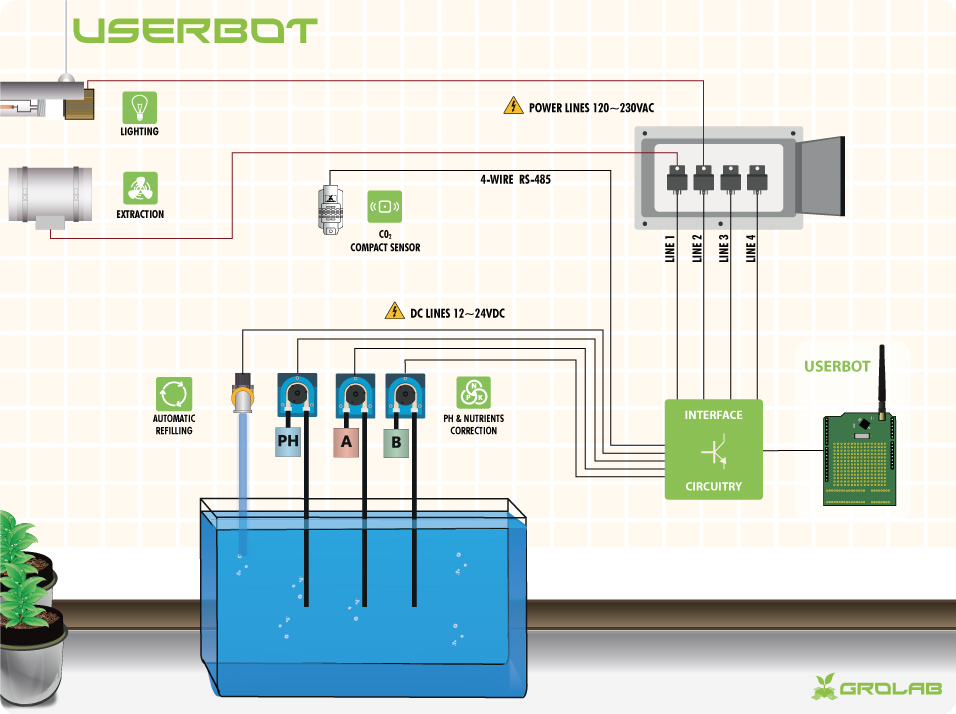
STEP 1 - Install your Shield

STEP 2 - Download the UserBot source code
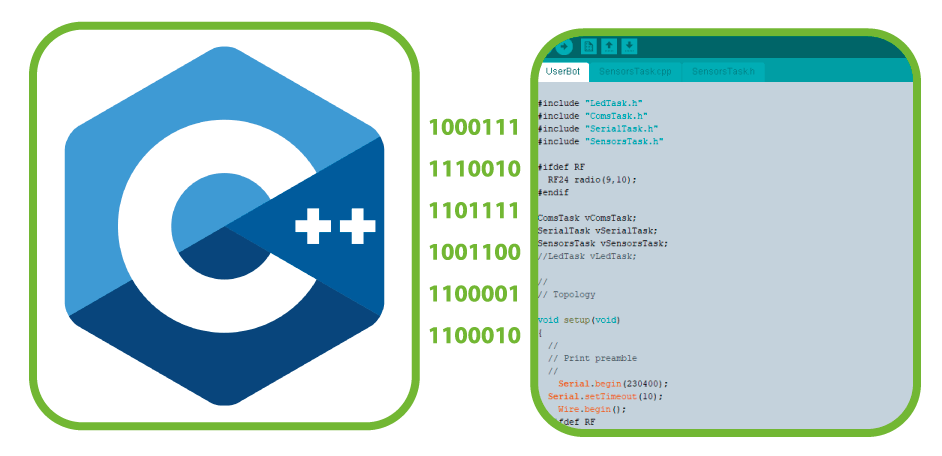
Using the source code for UserBot as base, you should now edit the source code to support your sensors and devices.
You can find all the needed source code to interface your Arduino with GroLab in our public GitHub Repository.

GroLab™ Sensors Public Repository
STEP 3 - Create your schematics
Below you can find the schematic used for the first example present in theUserBot's GitHub Repository. It's a UserBot that adds a temperature sensor, one button and a LED can trigger or be triggered by any action in your grow. Install the shield, connect a few wires, upload the code and you get your own user bot running.
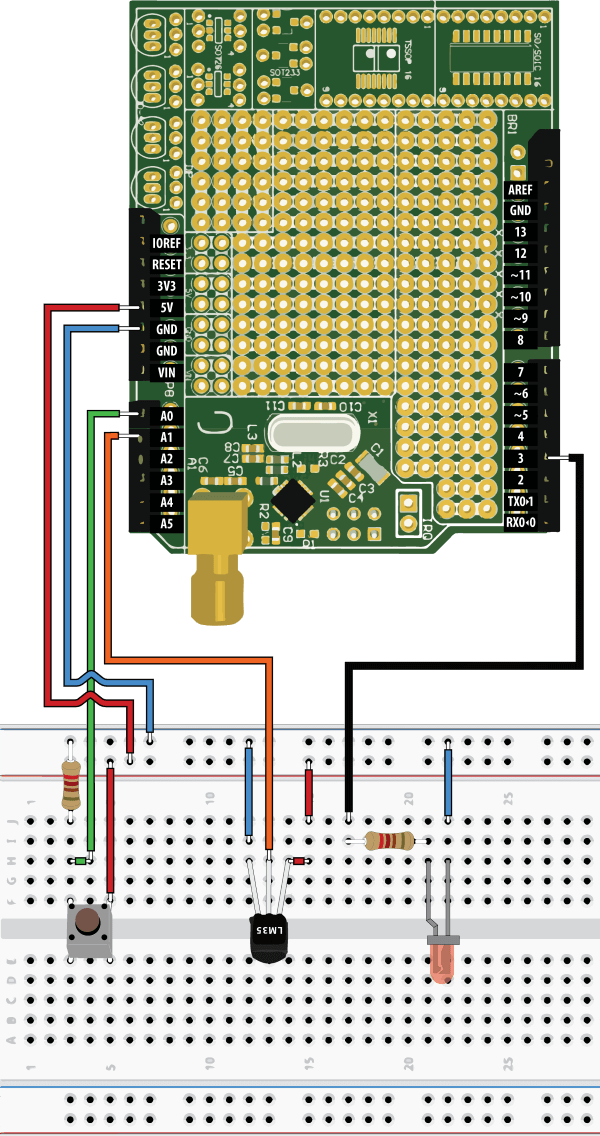
53.34mm x 75.73mm x 20.01mm
(2.1in x 2.98in x 0.89in)
Material: FR-4
Color: Green
SMA Female
Female Pin Headers (Arduino Connection/Extension)
1 x SOIC16
2 x TSSOP 8 (=) 1 x TSSOP 16
3 x SSOT223
2 x SOT26
2.54mm - 100mil
DIP/1206/0805/0603
GroLab™ Software is the control booth of the system. The main purpose of this software is to allow you to fully configure the whole system, providing all the tools to customize modules and devices settings matching the functionalities of any agricultural growing system. Track your grow(s) progress through IP cameras and a variant of data inputs, featuring graphs, historical data, and trends. All sensors/actuators data can easily be exported to a friendly file for an external deep analysis. Using a third-party device capable of cloud data logging, GroLab™ system can periodically upload data to that device in the JSON format. Thanks to the remote control feature, this easy-to-use software allows you to keep controlling and monitoring your grow(s) like if you were there.

1.6GHz
1GB
500MB
Windows 7, 8, 8.1, 10
1366 x 768